Safe Auto Clicker — Click Automation UI
A user-initiated auto clicker UI for any website. No data is collected or sent anywhere. All actions are performed locally in your browser, ensuring your privacy and security.
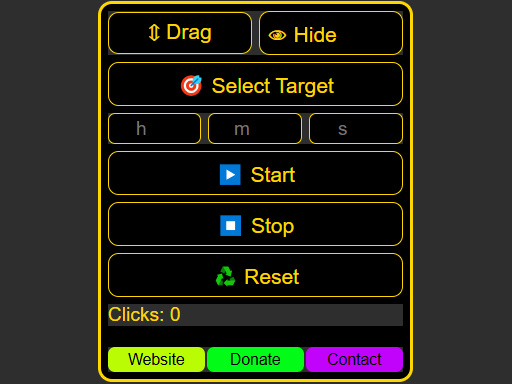
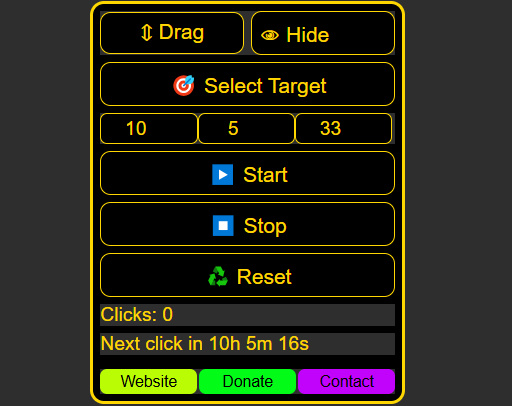
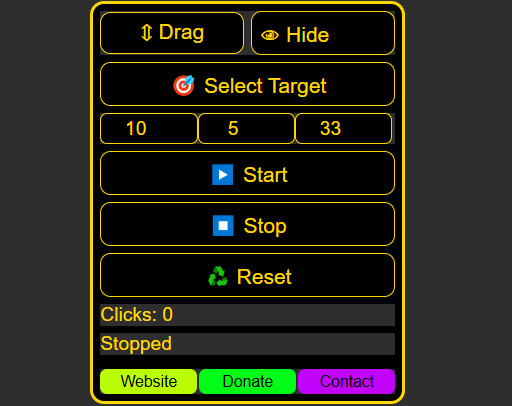
How to Use
- Click the extension icon and enable the auto clicker panel.
- Click 🎯 Select Target and then click any element on the page.
- Enter a timer that is convenient for you.
- Click ▶️ Start to begin auto-clicking. To stop, click ⏹️ Stop.
- You can drag the panel, hide it, or reset all data anytime.
- Your settings are saved automatically between sessions.